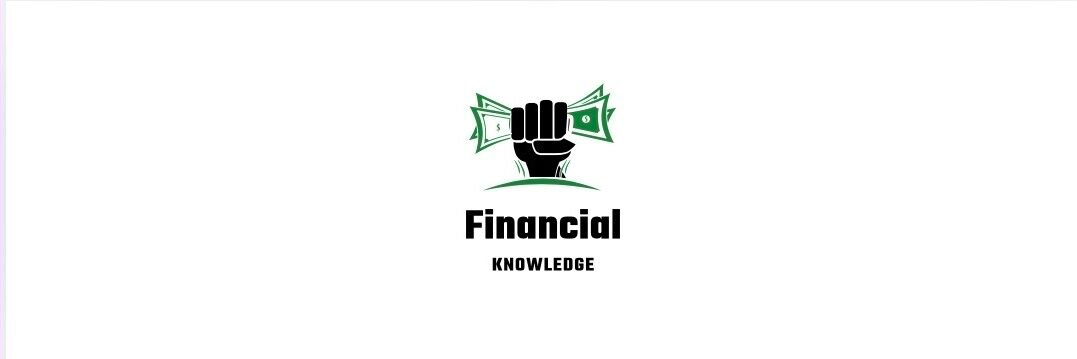Greetings, carding families. We will be exploring this tutorial today; How to use ApplePay Linkables for money transfers, let’s get started right away.
Knowing how ApplePay works
Your phone’s Apple Pay serves as a digital wallet. It lets you store credit or debit card details and use your iPhone to pay online or in-store, or send money to contacts over iMessage. The method is simple: to finish a transaction, you tap your phone against the payment terminal. Additionally, through compatible apps and websites, you may safely buy Bitcoin using Apple Pay.
The Definition of ApplePay Linkable Cards
You can add bank-issued cards to your Apple Pay account without the need for verification codes or one-time passwords (OTPs) by using Apple Pay linkable cards. This simplifies the procedure and makes it quicker and easier. To include a linkable card, launch the Wallet app, click the “+” button, and then proceed as instructed. The process is made simpler overall by the lack of OTP requirements.
ALSO READ: The implementation of digital impact carding by central banks
The acquisition of ApplePay Linkables
A variety of ApplePay linkables are arranged by price and balance when you visit cardingsuperiors.com. Once the option that best suits your needs has been selected, you can check out. To guarantee its availability, the balance is checked prior to delivery. When the linkable is delivered to you, this ensures that the balance will be available.
Using Linkables in ApplePay to Transfer Money
You can transfer money from your linked card to your Apple Cash after connecting your card to Apple Pay. Select your Apple Cash card in the Wallet app, then click “Add Money.” Until the maximum sum is reached, you can keep adding money. To transfer funds to contacts, launch a Messages chat, press the Apple Pay button, input the desired amount, and send. Transferring money to pals can be done quickly and effectively with this strategy.